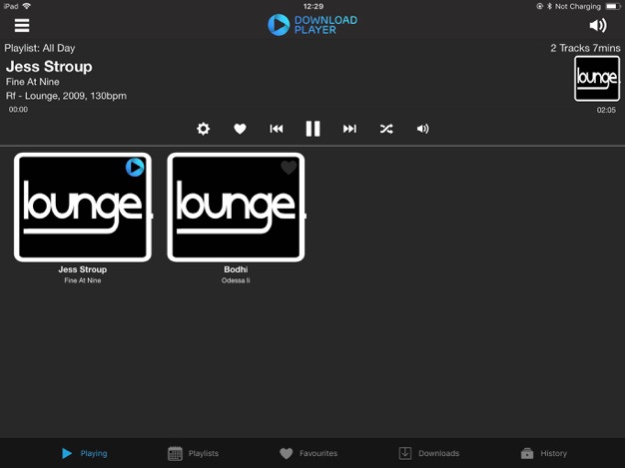Download Player 6.3.5
Free Version
Publisher Description
Please only download this app if you have an existing contract and license key with Imagesound Ltd or Musicstyling Ltd.
+ Fully licensed background music for business.
+ Timetabled throughout the day to meet your brand requirements.
+ Select playlists on-demand curated by professional music programmers.
+ Automatic updates each month as per your contract.
+ Online dashboard for remote control and monitoring.
+ Control the application from another device with DLP Remote App.
Disclaimer
To play music in a public space you must have the appropriate licenses for your region.
This application will download and store music, please ensure you have a minimum of 5GB storage available and sufficient unmetered bandwidth available 24x7 to ensure you receive your music updates each month.
Sep 25, 2019
Version 6.3.5
+ Minor bug fixes.
About Download Player
Download Player is a free app for iOS published in the Office Suites & Tools list of apps, part of Business.
The company that develops Download Player is Imagesound, MusicStyling. The latest version released by its developer is 6.3.5. This app was rated by 2 users of our site and has an average rating of 5.0.
To install Download Player on your iOS device, just click the green Continue To App button above to start the installation process. The app is listed on our website since 2019-09-25 and was downloaded 1,230 times. We have already checked if the download link is safe, however for your own protection we recommend that you scan the downloaded app with your antivirus. Your antivirus may detect the Download Player as malware if the download link is broken.
How to install Download Player on your iOS device:
- Click on the Continue To App button on our website. This will redirect you to the App Store.
- Once the Download Player is shown in the iTunes listing of your iOS device, you can start its download and installation. Tap on the GET button to the right of the app to start downloading it.
- If you are not logged-in the iOS appstore app, you'll be prompted for your your Apple ID and/or password.
- After Download Player is downloaded, you'll see an INSTALL button to the right. Tap on it to start the actual installation of the iOS app.
- Once installation is finished you can tap on the OPEN button to start it. Its icon will also be added to your device home screen.